Reset Your Password
- On the Sign In Page, click the Forgot password link.
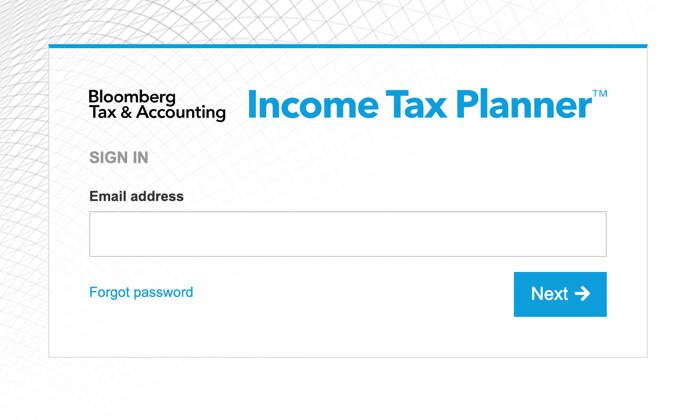 The following page opens:
The following page opens: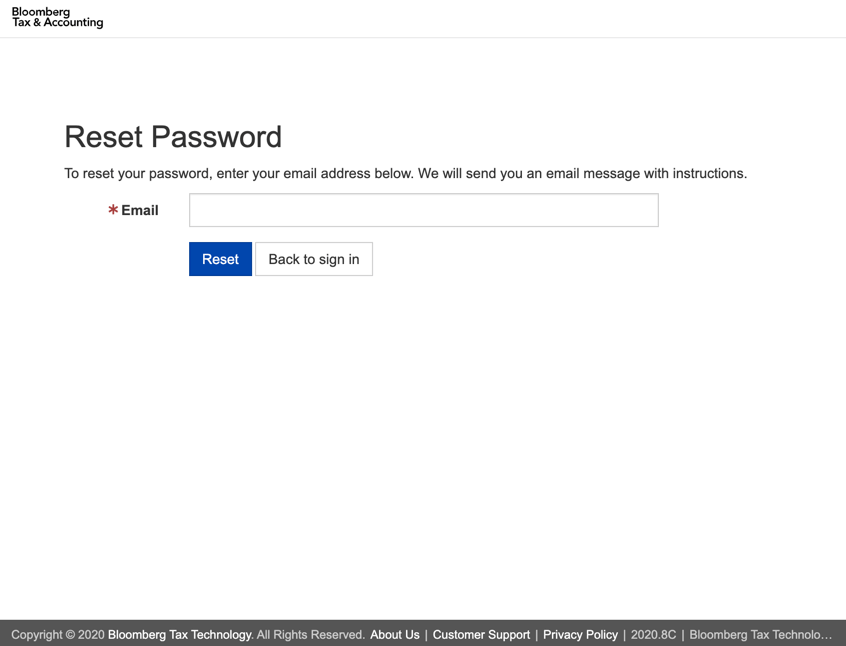
- In the Email (Username) field, type your email address and then click Reset. Clicking Reset auto-generates an email message.
Click the Reset button only once and then complete the remaining steps. Each time you click Reset an email message is auto-generated, invalidating all previously generated email messages.
The following page opens: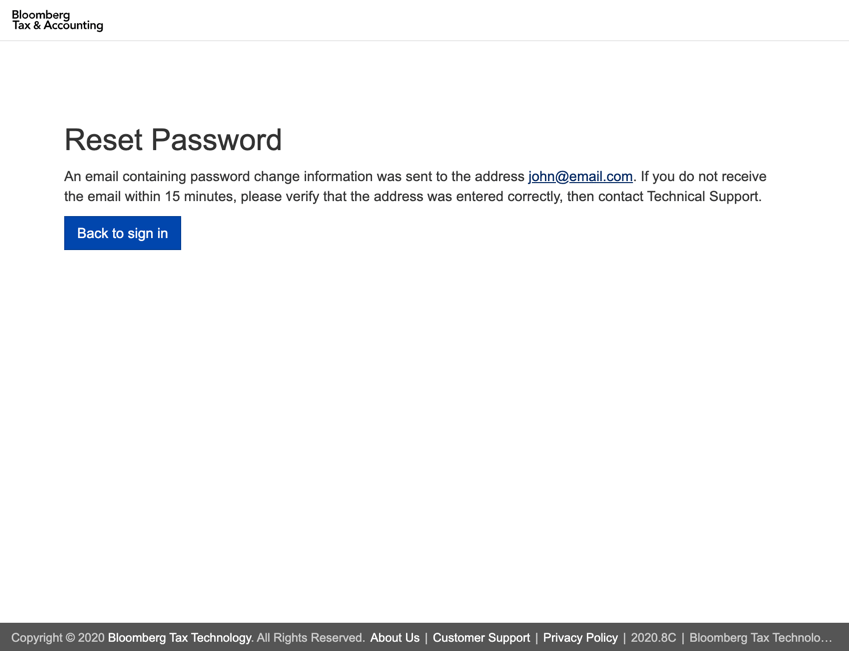 3. Click the Back to Sign In link.
3. Click the Back to Sign In link.
- In the email message you received, click the link to reset your password. The following page opens:
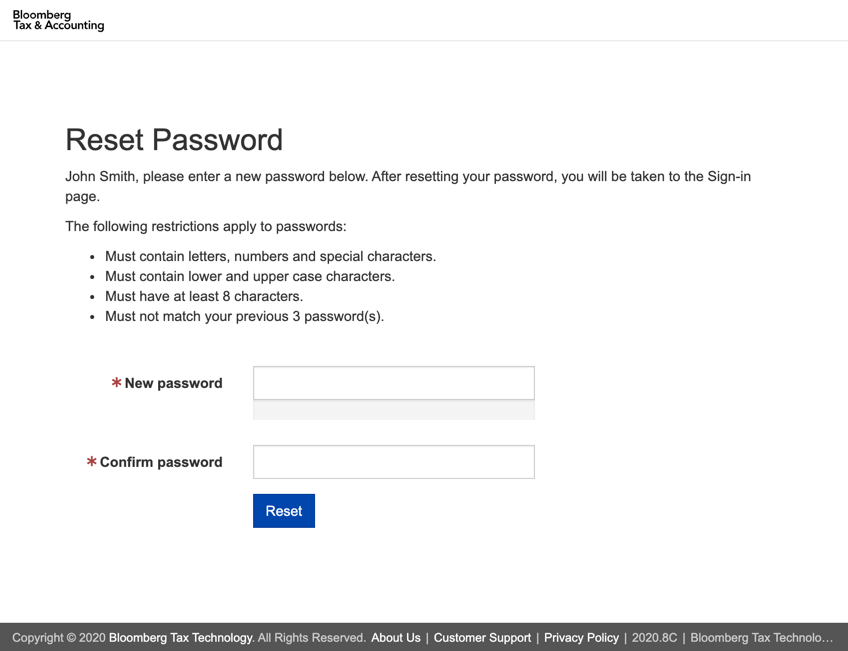 The password requirements established by your Subscription Administrator are displayed.
The password requirements established by your Subscription Administrator are displayed. - Enter your new password in both fields. When you click Continue, you will be automatically signed in to Income Tax Planner Web.