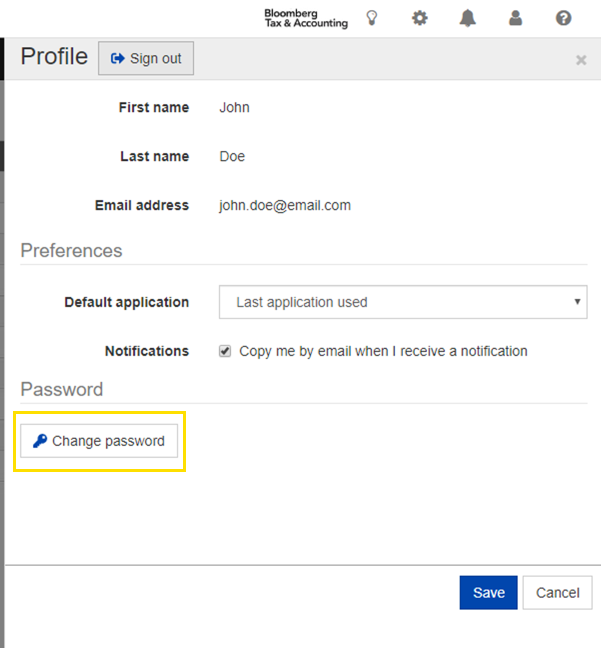Navigation:
Change Your Password
Changing your password from your profile
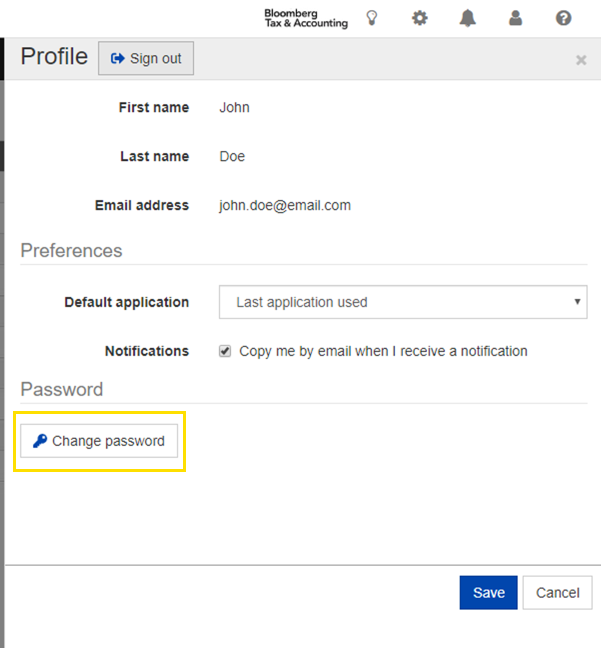
- Access your Profile by clicking on the user icon in the top right navigation.
- From your Profile press the Change password button.
- Enter your old password.
- Enter a new password and confirm your new password.
- Press the Change password button to change your password.