Calculation Options Page
You must be a Subscription Administrator to access the Calculation Options page.
To access the Calculations Options page click on the gear icon in the navigation and choose Application Settings.
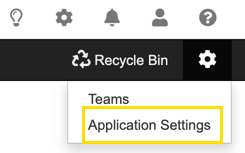
From the Application Settings page choose the Calculations Options from the navigation bar.
These options affect program calculations. Some of the options cannot be changed because they are populated as a result of Bloomberg Tax Technology’s administration of the program. The pre-populated options reflect the values in the latest release of the desktop program edition.
Changes you make to these options here will override the entries on the Calculation Options dialog in the Planner.
Changing the Calculation Options
Follow these steps to change the calculation options:
- On the Calculation Options tab.
- Make your changes.
- Click Save.
For more information about these options, see the “Calculation Options dialog” help article in Income Tax Planner.